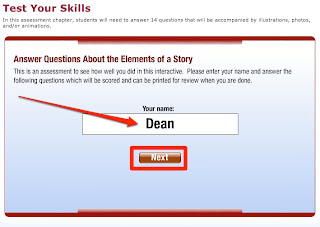Tuesday, November 15, 2011
Tuesday, November 8, 2011
Tuesday, November 1, 2011
Tuesday, October 18, 2011
Brain Pop: Electric Circuits
1. Copy the email address of your Mrs. Vega.
dvega@yisd.net
2. Watch the BrainPop on Electric Circuits. (Remember to click login and enter Edgemere's username and password.)
3. When you're done, Take The Quiz.
Choose Graded Quiz
When you're done with your quiz, choose Email Your Results.
Then enter in your name, paste in Mrs. Vega's email address and put which class you're in.
Wednesday, October 12, 2011
Wednesday, October 5, 2011
Keyboarding Lessons
Go to Learning.com
For your username, put in your regular username, followed by
@edgemereroadrunners.com
For your password, put in your regular password.
For district, put in
Ysleta ISD
For your username, put in your regular username, followed by
@edgemereroadrunners.com
For your password, put in your regular password.
For district, put in
Ysleta ISD
Tuesday, October 4, 2011
Constitution Links
1. Watch America Gets a Constitution
2. Read the Constitution for Kids page
3. Try to complete the crossword puzzle
2. Read the Constitution for Kids page
3. Try to complete the crossword puzzle
Wednesday, September 28, 2011
Graphs and Student Council Elections
1. Watch these directions on how to Make a Graph. Pause the video when it suggests you do so, minimize the window by clicking the yellow button in the left hand corner, and follow the directions you've seen. If you've forgotten a part, find the window in your dock, and move the playhead to the part you need to watch again. Save your spreadsheet as Life
2. Make the graph with the data Mrs. Vega gives you.
3. Watch the Student Council Candidate videos.
2. Make the graph with the data Mrs. Vega gives you.
3. Watch the Student Council Candidate videos.
Tuesday, September 13, 2011
Wednesday, September 7, 2011
Story Elements and 9/11
Mrs. Beaulieu's Class
Click Elements of a Story and complete the online activity.
1. On the first slide, click on "Tell Me a Story." Read the story over the next several slides.
2. After reading the story, you will be guided through the elements of the story from setting to resolution. Complete all questions.
3. Take the quiz at the end. Wait for Mrs. Beaulieu to get your test score before exiting from the program.
1. Grammar Gorillas
2. Watch a video of video of students who were first graders in New York City on on September 11, 2001 and their teachers as they share their memories of what happened on that day
3. Go to I Will page on Roadrunner News. Read the story, watch the video and add a comment according to the directions.
Note: We will be making video for Friday's assembly. If you want to be a part of this video, take a piece of long paper and write your "I Will" statement in large, dark letters with a marker on the paper. Try to make your statement unique - we don't want 20 different ones that all say the same thing. We'll then video you today or tomorrow holding the paper.
Click Elements of a Story and complete the online activity.
1. On the first slide, click on "Tell Me a Story." Read the story over the next several slides.
3. Take the quiz at the end. Wait for Mrs. Beaulieu to get your test score before exiting from the program.
4. If you finish early, you can go ahead and follow what Mrs. Duran's class is going to do.
1. Grammar Gorillas
2. Watch a video of video of students who were first graders in New York City on on September 11, 2001 and their teachers as they share their memories of what happened on that day
3. Go to I Will page on Roadrunner News. Read the story, watch the video and add a comment according to the directions.
Note: We will be making video for Friday's assembly. If you want to be a part of this video, take a piece of long paper and write your "I Will" statement in large, dark letters with a marker on the paper. Try to make your statement unique - we don't want 20 different ones that all say the same thing. We'll then video you today or tomorrow holding the paper.
Wednesday, May 25, 2011
Book of the Year
You're going to post about your favorite of the Books of the Month. So first you need to focus and type in what you wrote. Capitalize the title properly, put one space after every period and comma and use correct spelling.
When you complete that, you're going to put an image of the book into the post. I'll help a few people do that, then those will help others.
When you finish, you can ...
* Leave a comment for other people's Book of the Year entries. Did you agree with them or not? Did they have some of the same reasons you did? Tell them or, if not, write about the differences. Did they have some good points that you hadn't thought of before? Mention that!
* Look at your unfinished drafts and finish one or two of them.
* Go to the Roadrunner News
When you complete that, you're going to put an image of the book into the post. I'll help a few people do that, then those will help others.
When you finish, you can ...
* Leave a comment for other people's Book of the Year entries. Did you agree with them or not? Did they have some of the same reasons you did? Tell them or, if not, write about the differences. Did they have some good points that you hadn't thought of before? Mention that!
* Look at your unfinished drafts and finish one or two of them.
* Go to the Roadrunner News
Monday, May 16, 2011
Monday, May 9, 2011
Tuesday, April 12, 2011
Electives and Study Island
1. Go to the electives story and complete the survey.
2. Go to Study Island.
For your username, type in the same username you use for AR, followed by @edgemereroadrunners.com
Use the same password you use for AR and your blog.
2. Go to Study Island.
For your username, type in the same username you use for AR, followed by @edgemereroadrunners.com
Use the same password you use for AR and your blog.
Wednesday, March 30, 2011
Wednesday, March 2, 2011
Tuesday, March 1, 2011
Study Island
Go to Study Island.
For your username, type in the same username you use for AR, followed by @edgemereroadrunners.com
Use the same password you use for AR and your blog.
You're going to do:
2e - Idioms and Adages
2g - Organizational Patterns
For your username, type in the same username you use for AR, followed by @edgemereroadrunners.com
Use the same password you use for AR and your blog.
You're going to do:
2e - Idioms and Adages
2g - Organizational Patterns
Thursday, February 10, 2011
Tuesday, February 8, 2011
Saturday, February 5, 2011
Advertising
Monday, February 7, 2011
Click on the link, BrainPop, to view a short video clip on parts and design of an advertisement. As you watch the clip, make note of the following:
Click on the link Ad Decoder
Click on the link, BrainPop, to view a short video clip on parts and design of an advertisement. As you watch the clip, make note of the following:
- the role graphics arts play in advertising
- meanings of: headline, visual, copy, tagline, signature, and layout
Click on the link Ad Decoder
- What messages do you notice in the advertisements?
- What are these messages trying to tell you, the reader?
- Were you persuaded by these messages? Why or why not.
Sunday, January 30, 2011
Into the Death Zone: A Mount Everest Adventure
Click the link to view a short video clip about Jordan Romero:
http://www.jordanromero.com/2010/06/20-20-video-behind-the-scenes-on-%20everest/
After reading the article, click the link to view a follow-up news clip.
http://www.cbsnews.com/video/watch/?id=6513760n
http://www.jordanromero.com/2010/06/20-20-video-behind-the-scenes-on-%20everest/
After reading the article, click the link to view a follow-up news clip.
http://www.cbsnews.com/video/watch/?id=6513760n
Thursday, January 27, 2011
Tuesday, January 25, 2011
Study Island
Go to Study Island.
For your username, type in the same username you use for AR, followed by @edgemereroadrunners.com
Use the same password you use for AR and your blog.
For your username, type in the same username you use for AR, followed by @edgemereroadrunners.com
Use the same password you use for AR and your blog.
Wednesday, January 19, 2011
Tuesday, January 18, 2011
Alternative Energy
Biomass
EIA Energy Kids
Renewable Energy
Science Museum: Tree Power
Geothermal
EducaPoles: Geothermal Power
EIA Energy Kids
Science Museum: Geothermal Energy
Hydroelectric
EIA Energy Kids
Hoover Dam and Hydroelectric Water
Renewable Energy
Solar
BrainPop
EIA Energy Kids
Renewable Energy
Wind
BrainPOP
EIA Energy Kids
Renewable Energy
EIA Energy Kids
Renewable Energy
Science Museum: Tree Power
Geothermal
EducaPoles: Geothermal Power
EIA Energy Kids
Science Museum: Geothermal Energy
Hydroelectric
EIA Energy Kids
Hoover Dam and Hydroelectric Water
Renewable Energy
Solar
BrainPop
EIA Energy Kids
Renewable Energy
Wind
BrainPOP
EIA Energy Kids
Renewable Energy
Wednesday, January 12, 2011
Top Stories and Blogs
1. Top Stories of 2010
A. Look at the choices - click on one of the thumbnails and read the caption on each picture
B. Fill out the poll below the thumbnails
2. Blogs
A. Your first priority is to finish your incomplete drafts. Look for the Recent Drafts section on your Dashboard and try to finish the posts listed there.

B. If you have no incomplete drafts, you may start a new post.
A. Look at the choices - click on one of the thumbnails and read the caption on each picture
B. Fill out the poll below the thumbnails
2. Blogs
A. Your first priority is to finish your incomplete drafts. Look for the Recent Drafts section on your Dashboard and try to finish the posts listed there.

B. If you have no incomplete drafts, you may start a new post.
Subscribe to:
Comments (Atom)