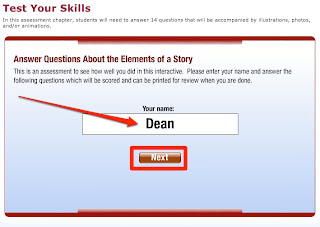5. What is a fossil?
Monday, December 17, 2012
Sunday, December 16, 2012
Scratch Part 2
Here are the video directions for the maze game.
After you finish that, you can make a haunted house story.
After you finish that, you can make a haunted house story.
Friday, December 7, 2012
CyberSafety and Istation
1. Gaggle Safety Videos
For your username, type in the username you were given, followed by:
For your username, type in the username you were given, followed by:
@yisd.gaggle.net
For your password, first try your regular password, your lunch number, your student ID.
If that doesn't work, try password09
Then when you're logged in, change your password to your student ID/lunch number
Then click on Cyber Safety Course
You'll watch three videos and take a very short quiz after each.
When you're done, you'll agree to be a responsible cyber-citizen and then you'll log out.
2. Istation or The Imagination Station
Do the Spotlight Search for the.
The top hit will probably be The Imagination Station. Click that.
On this, you'll use the same username you use to log into AR, not your Gaggle one.
Istation is a new reading program for all public school students in grades 3-8 by the state of Texas.
You can access it at school or at home, if you download the application and are able to configure it.
The first time you login, it'll give you an assessment to see where your level is at. When you complete that, it will start you on activities. I've done it with third and fourth grade students so far and most of them have liked it a lot. Today I'm going to be interested in seeing how it adapts to older students like you.
Tuesday, November 27, 2012
Scratch
You're going to learn how to create your very own game on the computer. To do that, you're going to use a program called Scratch.
First watch this introduction to Scratch.
We're going to start with a simple maze-type game.
Here's one example - play it.
Here's another example Mark, a sixth grader at Edgemere, created.
I made video directions to a maze game I created. You may use those directions to help you make your own game. You can also change what I did to make a more exciting, entertaining game.
First watch this introduction to Scratch.
We're going to start with a simple maze-type game.
Here's one example - play it.
Here's another example Mark, a sixth grader at Edgemere, created.
I made video directions to a maze game I created. You may use those directions to help you make your own game. You can also change what I did to make a more exciting, entertaining game.
Monday, November 26, 2012
Wednesday, November 14, 2012
Maze Game and Internet Safety
1. If you're done with your maze game, open it up, put it into full screen and let other people who are done play it.
If you're not done with it, keep working on it. Here's the video directions to help you.
2. Router's Birthday Surprise
If you're not done with it, keep working on it. Here's the video directions to help you.
2. Router's Birthday Surprise
Thursday, November 8, 2012
Tutoring: Multiplication
1. Drag and Drop Math
2. Dynamite Multiplication
http://www.multiplication.com/games/play/dynamite-multiplication
2. Dynamite Multiplication
http://www.multiplication.com/games/play/dynamite-multiplication
Thursday, November 1, 2012
Study Island, Multiplication and Decimals
1. Go to Study Island.
For your username, type in the same username you use for AR, followed by:
@edgemereroadrunners.com
Use the same password you use for AR.
Follow the directions for what activities you're going to do.
2. Math Madness - Pick Multiplication
3. MultipliACTION - Get 5 correct
Wednesday, October 10, 2012
Scratch
You're going to learn how to create your very own game on the computer. To do that, you're going to use a program called Scratch.
We're going to start with a simple maze-type game.
Here's one example - play it.
Here's another example Mark, a sixth grader at Edgemere, created.
I made video directions to a maze game I created. You may use those directions to help you make your own game. You can also change what I did to make a more exciting, entertaining game.
We're going to start with a simple maze-type game.
Here's one example - play it.
Here's another example Mark, a sixth grader at Edgemere, created.
I made video directions to a maze game I created. You may use those directions to help you make your own game. You can also change what I did to make a more exciting, entertaining game.
Thursday, October 4, 2012
Story Elements
Click Elements of a Story and complete the online activity.
1. On the first slide, click on "Tell Me a Story." Read the story over the next several slides.
2. After reading the story, you will be guided through the elements of the story from setting to resolution. Complete all questions.
3. Take the quiz at the end. Wait for Mrs. Beaulieu to get your test score before exiting from the program.
1. On the first slide, click on "Tell Me a Story." Read the story over the next several slides.
3. Take the quiz at the end. Wait for Mrs. Beaulieu to get your test score before exiting from the program.
4. If you finish, make a word cloud with Tagxedo.
Wednesday, September 12, 2012
Scratch
1. Complete Maze game. If you're hopelessly stuck, start over and follow these directions.
2. When you're done with your maze game, try your hand at creating a spooky story in Scratch.
Tuesday, August 28, 2012
Tuesday, May 29, 2012
Wednesday, May 23, 2012
Cyber-Safety and States
Here's some Video Directions I made for sixth grade, which will help you log-in to Study Island.
1. Cyber-Safety Videos
1. Cyber-Safety Videos
To sign into Gaggle, type the first three letters of your first name, followed by the first four letters of your last name, followed by the last three numbers of your lunch number, followed by
@yisd.gaggle.net
Your initial password will be password09.
2. Put together the US States Jigsaw - pick easy but a probably a little boring or harder but more of a challenge
Friday, May 18, 2012
Wednesday, May 9, 2012
Surveys and Mother's Day
1. Anti-Bullying Survey
2. Sixth Grade Electives videos
3. Sixth Grade Electives Survey
4. Type out your Mother's Day poem with the template on your desktop. As soon as you open it, go to Edit>Save As and put Mother's Day with your name
2. Sixth Grade Electives videos
3. Sixth Grade Electives Survey
4. Type out your Mother's Day poem with the template on your desktop. As soon as you open it, go to Edit>Save As and put Mother's Day with your name
Wednesday, May 2, 2012
Wednesday, February 22, 2012
Wednesday, February 1, 2012
Study Island
Go to Study Island.
For your username, type in the same username you use for AR, followed by:
@edgemereroadrunners.com
Use the same password you use for AR.
Monday, January 9, 2012
Subscribe to:
Comments (Atom)