Today you're going to make an entry about a book. As a special added bonus, you're also going to learn how to add an image in a blog entry.
(1) First download the image of the book you wrote about. (To download it, control-click or right click the cover and choose Save Image As and save it to your desktop.)
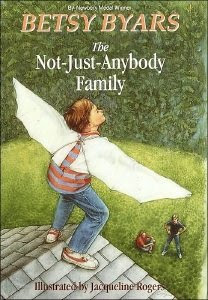
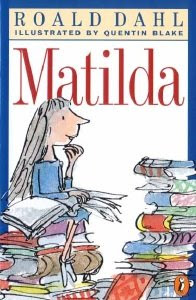
(2) Now go to your blog, sign in and start typing in your post. When you're done, then follow the directions on your handout to add the image into your post.
If for some reason you can't get into your blog, open Word and type it in there. We'll transfer it next week.
No comments:
Post a Comment